728x90
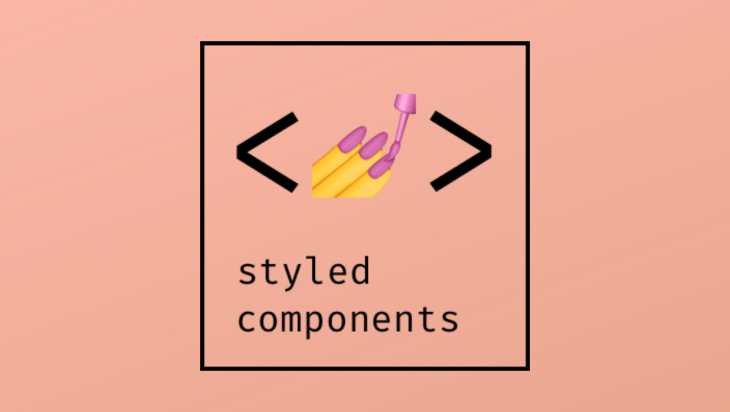
React에서 CSS를 입힐 때 여러모로 불편한 점이 많다.
css파일을 import 해서 사용하면 class 이름을 일일이 관리해주어야하고 인라인으로 작성된다면 가독성이 좋지 않다. 중복되는 코드들도 해결하고 싶은경우가 많다.
이러한 불편한 점을 많이 해소해주는 것이 styled-components이다.
https://styled-components.com/docs
styled-components: Documentation
Learn how to use styled-components and to style your apps without stress
styled-components.com
styled-components 문서에서 다양한 기능들을 확인해 볼 수 있다.
간단한 사용법은 아래와 같다
import styled from 'styled-components';
const StyledComponent이름 = styled.HTML태그`
/* CSS code */
`;
function App() {
return (
<StyledComponent이름>
</StyledComponent이름>
);
}
examples
...
return (
<div style={{ display: "flex" }}>
<div style={{backgroundColor: "teal", width: 100, height: 100}}></div>
<div style={{backgroundColor: "tomato", width: 100, height: 100}}></div>
</div>
);
...이런 코드를 styled-components를 사용하면 좀 더 깔끔하고 편하게 사용할 수 있다.
import styled from 'styled-components';
const Father = styled.div`
display: flex;
`;
const BoxOne = styled.div`
background-color: teal;
width: 100px;
height: 100px;
`;
const BoxTwo = styled.div`
background-color: tomato;
width: 100px;
height: 100px;
`;
function App() {
return (
<Father>
<BoxOne />
<BoxTwo />
</Father>
);
}같은 기능을하는 컴포넌트의 중복된 코드를 줄이고 재사용 할 수 있다.
import styled from 'styled-components';
const Father = styled.div`
display: flex;
`;
const Box = styled.div`
background-color: ${props => props.bgColor};
width: 100px;
height: 100px;
`;
function App() {
return (
<Father>
<Box bgColor="teal" />
<Box bgColor="tomato" />
</Father>
);
}
export default App;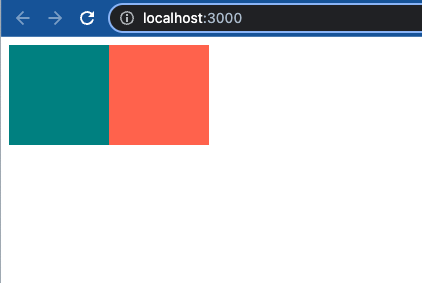
상속을 받아서 중복된 코드들을 줄이고 더 확장시킬 수 있다.
import styled from 'styled-components';
const Father = styled.div`
display: flex;
`;
const Box = styled.div`
background-color: ${props => props.bgColor};
width: 100px;
height: 100px;
`;
const Circle = styled(Box)`
border-radius: 50px;
`;
function App() {
return (
<Father>
<Box bgColor="teal" />
<Circle bgColor="tomato" />
</Father>
);
}
export default App;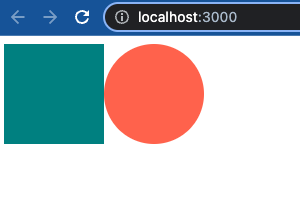
만약 수 많은 Input이 있을 때 모두 필수 값으로 지정하고 싶을 때 컴포넌트 생성시 속성을 지정할 수 있다.
import styled from 'styled-components';
const Father = styled.div`
display: flex;
`;
const Input = styled.input.attrs({ required: true })`
background-color: whitesmoke;
`;
function App() {
return (
<Father>
<Input />
<Input />
<Input />
</Father>
);
}
export default App;
animation 사용하기
styled-components에서 css animation을 사용하기 위해서는 keyframes를 import 해주어야 한다.
from ~ to : 시작부터 끝까지의 단계로 애니메이션을 준다.
import styled, { keyframes } from 'styled-components';
const Wrapper = styled.div`
display: flex;
`;
const rotationAnimation = keyframes`
from {
transform: rotate(0deg);
}
to {
transform: rotate(360deg);
}
`;
const Box = styled.div`
height: 100px;
width: 100px;
background-color: tomato;
animation: ${rotationAnimation} 1s linear infinite;
`;
function App() {
return (
<Wrapper>
<Box></Box>
</Wrapper>
);
}
export default App;0~100%로 구간을 나눌 수 도 있다.
import styled, { keyframes } from 'styled-components';
const Wrapper = styled.div`
display: flex;
`;
const rotationAnimation = keyframes`
0% {
transform: rotate(0deg);
border-radius: 0px;
}
50% {
transform: rotate(360deg);
border-radius: 50px;
}
100% {
transform: rotate(0deg);
border-radius: 0px;
}
`;
const Box = styled.div`
height: 100px;
width: 100px;
background-color: tomato;
animation: ${rotationAnimation} 1s linear infinite;
`;
function App() {
return (
<Wrapper>
<Box></Box>
</Wrapper>
);
}
export default App;728x90
300x250