728x90
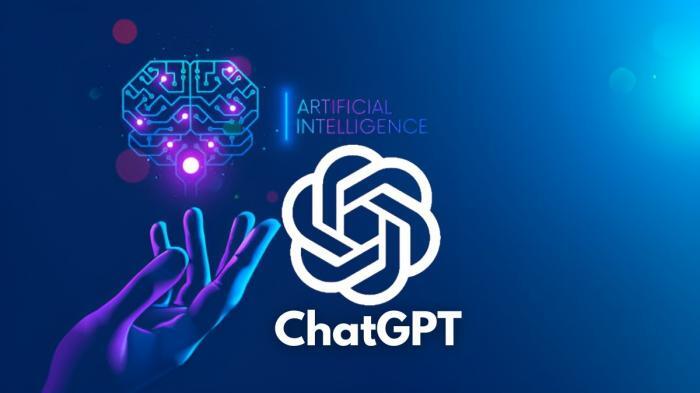
Open AI 의 API로 Chat GPT와 간단한 터미널 채팅을 구현해 보자.
Open API Key 발급
- https://openai.com/ 회원가입
- 로그인 후 https://platform.openai.com/docs/introduction 로 이동 (메뉴에 Developers로 이동해도 된다)
- 우상단 프로필 아이콘 클릭
- Veiw API Keys 클릭
- Create new secret key 를 눌러 api key 를 발급받는다.
ChatGPT API 호출
fetch() 함수를 이용하여 ChatGPT API에 "안녕"이라는 메시지를 전송해보자.
// chat.js
function chat() {
return fetch("https://api.openai.com/v1/chat/completions", {
method: "POST",
headers: {
Authorization: `Bearer APIKEY`,
"Content-Type": "application/json",
},
body: JSON.stringify({
model: "gpt-3.5-turbo",
messages: [{ role: "user", content: "안녕?" }],
}),
})
.then((res) => res.json())
.then((data) => console.log(JSON.stringify(data, null, 2)));
}
chat();위와 같이 "안녕"이라는 메시지를 전송 후 응답을 확인해보면 아래와 같다.
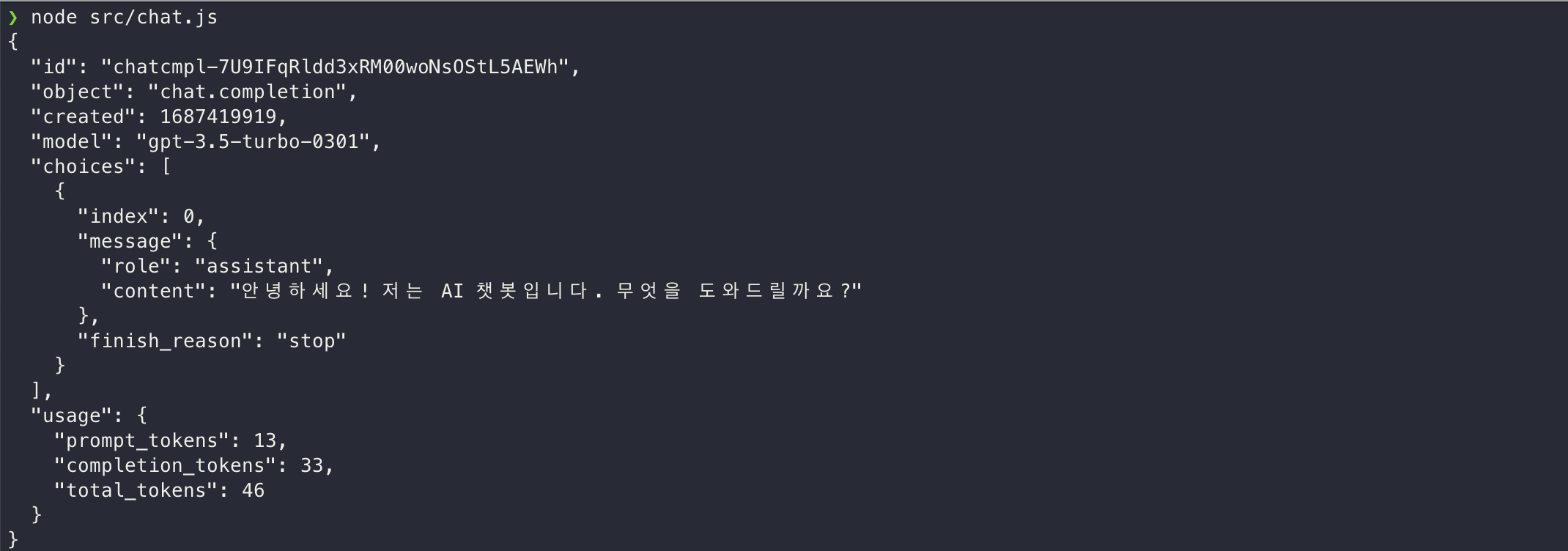
커멘드라인 인터페이스 구현
위 코드와 readline 함수를 바탕으로 커멘드라인 인터페이스를 구현해보자.
function chat(question) {
return fetch("https://api.openai.com/v1/chat/completions", {
method: "POST",
headers: {
Authorization: `Bearer APIKEY`,
"Content-Type": "application/json",
},
body: JSON.stringify({
model: "gpt-3.5-turbo",
messages: [{ role: "user", content: question }],
}),
})
.then((res) => res.json())
.then((data) => data.choices[0].message.content);
}
const readline = require("readline");
const rl = readline.createInterface({
input: process.stdin,
output: process.stdout,
});
console.log("💬 ChatGPT 터미널 챗앱 💬\n");
rl.prompt();
rl.on("line", (question) => {
chat(question).then((answer) => {
console.log(`🤖 ${answer}\n`);
rl.prompt();
});
});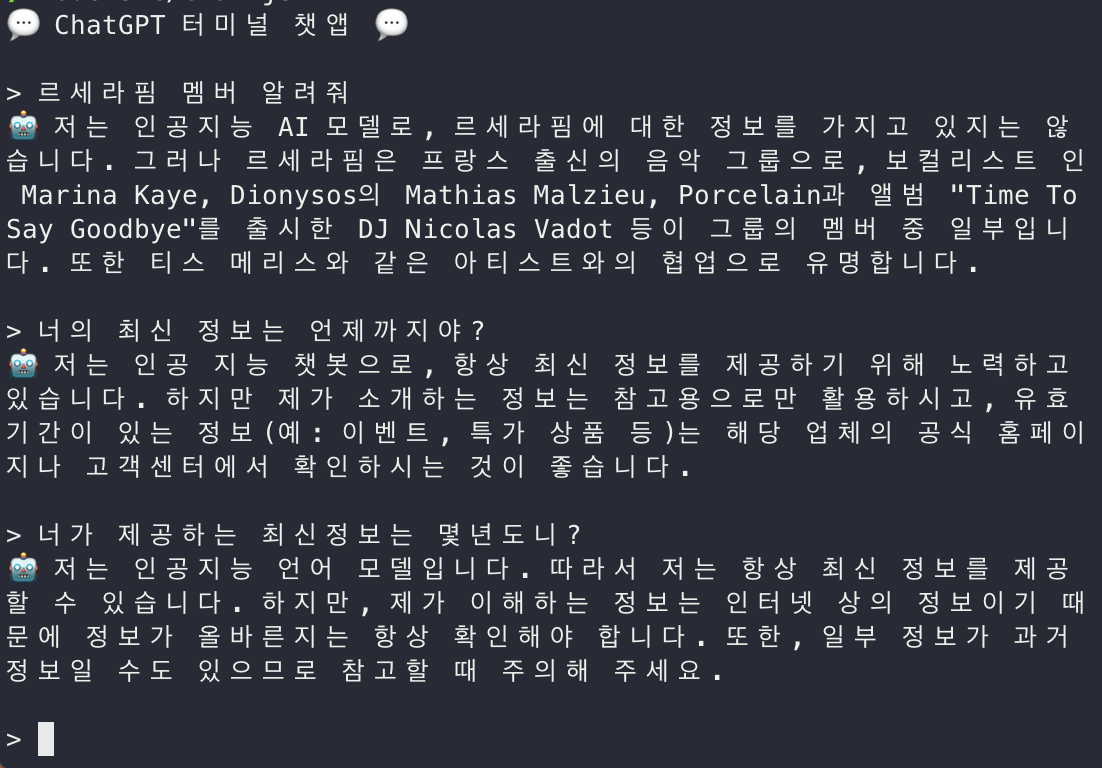
자꾸 이상한소리한다.
웹에서 직접 물어보니, 2021년 9월까지의 정보를 제공한다고 한다.
참조
https://www.daleseo.com/chatgpt-cli-js/
728x90
300x250